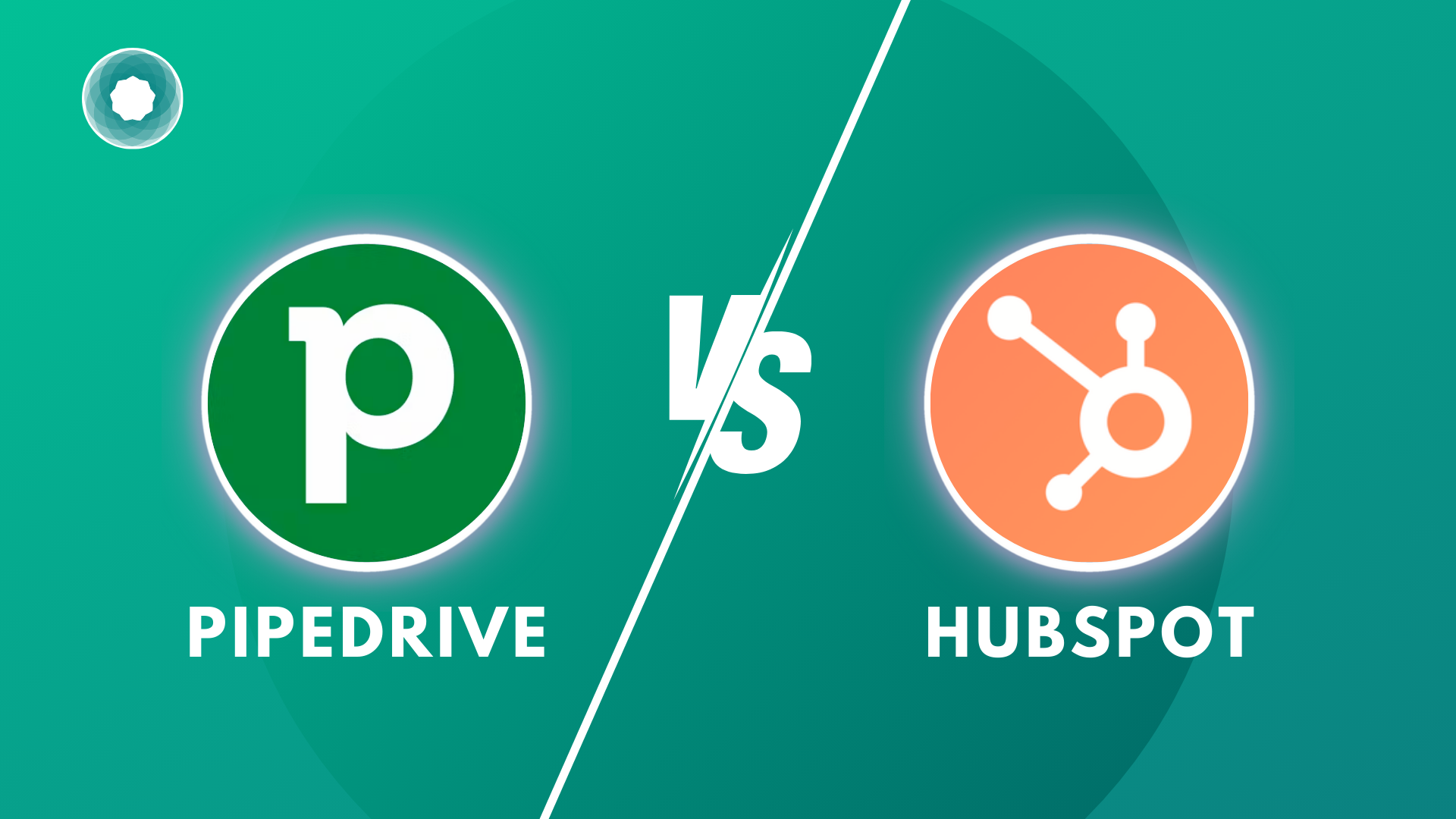
In today's fast-paced business world, having an efficient and effective sales process is crucial for success. This is where a good sales CRM (Customer Relationship Management) system comes into play. With so many options available, it can be overwhelming to choose the right one for your business. In this article, we will compare two popular sales CRMs - Pipedrive and HubSpot - and help you make an informed decision on which one is the best fit for your business.
What is a Sales CRM?

Before we dive into the comparison, let's first understand what a sales CRM is and why it is important for your business. A sales CRM is a software tool that helps businesses manage their customer interactions and sales processes. It allows you to track and organize your leads, deals, and customer information in one central location. This not only saves time but also improves sales performance and efficiency.
Understanding Sales CRM
A sales CRM is essentially a system that helps you manage your customer relationships. It provides a structured and organized approach to handle all your customer interactions. This includes tracking leads, managing deals, and storing customer information. A sales CRM is a crucial tool for any business that wants to improve its sales process and build stronger relationships with its customers.
Importance of Sales CRM
The importance of a sales CRM cannot be overstated. It not only helps in managing customer interactions but also in improving sales performance and efficiency. By having all your customer information and sales data in one place, a sales CRM eliminates the need for manual data entry and reduces the chances of errors. This not only saves time but also improves the overall efficiency of your sales process.
Benefits of Using a Sales CRM
- Improved Sales Performance: A sales CRM provides a clear overview of your sales pipeline, allowing you to identify bottlenecks and make necessary adjustments to improve your sales performance.
- Increased Efficiency: With all your customer information and sales data in one place, a sales CRM eliminates the need for manual data entry and reduces the chances of errors. This saves time and increases efficiency.
- Better Customer Relationships: A sales CRM allows you to track all interactions with your customers, making it easier to understand their needs and preferences. This helps in building stronger and more personalized relationships with your customers.
More Benefits of Using a Sales CRM
- Enhanced Communication: A sales CRM allows you to keep track of all communication with your customers. This ensures that all team members are on the same page and helps in providing a consistent customer experience.
- Improved Decision Making: With a sales CRM, you have access to real-time data and analytics. This helps in making informed decisions and strategizing effectively for your business.
- Scalability: A sales CRM is a scalable tool that grows with your business. As your business expands, you can easily add more users and manage more customers without any hassle.
Now that we have a basic understanding of what a sales CRM is and its benefits, let's compare Pipedrive and HubSpot to see which one is the right fit for your business.
Pipedrive

Pipedrive is a sales CRM designed for small and medium-sized businesses. It is known for its user-friendly interface and visual sales pipeline, making it easy to track and manage deals. Let's take a closer look at its features and see how it stacks up against HubSpot.
Overview of Pipedrive
Pipedrive is a sales CRM that is designed with simplicity and usability in mind. It is known for its clean and intuitive interface that makes it easy for users to navigate and manage their sales process. Pipedrive is particularly popular among small and medium-sized businesses due to its affordability and scalability.
Features of Pipedrive
- Visual Sales Pipeline: Pipedrive's visual sales pipeline gives you a clear overview of your deals and their stages. This makes it easy to track progress and identify areas for improvement.
- Customizable Dashboards: Pipedrive allows you to customize your dashboard to show the metrics that matter most to your business. This helps you stay focused on your goals and track your progress.
- Email Integration: Pipedrive integrates with your email, allowing you to track all communication with your leads and customers. This helps in building stronger relationships and closing deals faster.
- Sales Forecasting: With Pipedrive's sales forecasting feature, you can get a better understanding of your future sales and make informed decisions for your business.
More Features of Pipedrive
- Contact Management: Pipedrive allows you to manage all your contacts in one place. You can easily add, edit, and track your contacts, making it easier to manage your customer relationships.
- Activity Tracking: With Pipedrive, you can track all your activities and tasks. This helps in staying organized and ensuring that no task is overlooked.
- Reporting and Analytics: Pipedrive provides detailed reports and analytics that give you insights into your sales performance. This helps in identifying trends and making data-driven decisions.
Pricing of Pipedrive
Pipedrive offers three pricing plans - Essential, Advanced, and Professional. The Essential plan starts at $12.50 per user per month, the Advanced plan at $24.90 per user per month, and the Professional plan at $49.90 per user per month. They also offer a 14-day free trial for all plans.
More on Pricing of Pipedrive
In addition to the three main pricing plans, Pipedrive also offers an Enterprise plan for larger businesses. The Enterprise plan is priced at $99 per user per month and includes advanced features and priority support. All plans come with a 14-day free trial, allowing you to test out the features before making a commitment.
HubSpot

HubSpot is a popular all-in-one CRM that offers a range of features for sales, marketing, and customer service. It is suitable for businesses of all sizes and is known for its user-friendly interface and extensive integrations. Let's take a look at its features and see how it compares to Pipedrive.
Overview of HubSpot
HubSpot is a comprehensive CRM that offers a range of features for sales, marketing, and customer service. It is designed to be a one-stop solution for all your business needs. HubSpot is known for its user-friendly interface and extensive integrations, making it a popular choice among businesses of all sizes.
Features of HubSpot
- All-in-One Platform: HubSpot offers a range of features for sales, marketing, and customer service, making it a one-stop solution for all your business needs.
- Email Tracking: HubSpot's email tracking feature allows you to track when your emails are opened and clicked, giving you valuable insights into your leads' engagement.
- Customizable Dashboards: Similar to Pipedrive, HubSpot also allows you to customize your dashboard to show the metrics that matter most to your business.
- Sales Automation: HubSpot's sales automation feature helps you save time by automating repetitive tasks, allowing you to focus on more important tasks.
More Features of HubSpot
- Contact Management: HubSpot allows you to manage all your contacts in one place. You can easily add, edit, and track your contacts, making it easier to manage your customer relationships.
- Social Media Integration: HubSpot integrates with various social media platforms, allowing you to track and manage your social media interactions.
- Reporting and Analytics: HubSpot provides detailed reports and analytics that give you insights into your sales performance. This helps in identifying trends and making data-driven decisions.
Pricing of HubSpot
HubSpot offers a free CRM with limited features, making it a great option for small businesses. They also offer paid plans - Starter, Professional, and Enterprise - with more advanced features. The Starter plan starts at $50 per month, the Professional plan at $500 per month, and the Enterprise plan at $1,200 per month. They also offer a 14-day free trial for all plans.
More on Pricing of HubSpot
In addition to the free CRM, HubSpot also offers a range of paid plans to cater to different business needs. The Starter plan is ideal for small businesses, while the Professional and Enterprise plans offer more advanced features for larger businesses. All plans come with a 14-day free trial, allowing you to test out the features before making a commitment.
Pipedrive vs HubSpot: Which One is Right for Your Business?

Now that we have looked at the features and pricing of both Pipedrive and HubSpot, let's compare them based on the target keywords - pipedrive vs hubspot, sales performance, and sales efficiency.
Pipedrive for Sales Performance
Pipedrive's visual sales pipeline and sales forecasting features make it a great option for improving sales performance. The visual pipeline allows you to track progress and identify areas for improvement, while the sales forecasting feature gives you a better understanding of your future sales. This helps in making informed decisions for your business and improving sales performance.
HubSpot for Sales Performance
HubSpot's all-in-one platform and sales automation feature make it a great option for improving sales performance. The all-in-one platform allows you to streamline your sales process and the sales automation feature helps you save time by automating repetitive tasks. This allows you to focus on more important tasks and improve sales performance.
Pipedrive for Sales Efficiency
Pipedrive's customizable dashboards and email integration make it a great option for improving sales efficiency. The customizable dashboards allow you to focus on the metrics that matter most to your business, while the email integration helps in building stronger relationships and closing deals faster. This saves time and increases efficiency.
HubSpot for Sales Efficiency
HubSpot's email tracking and customizable dashboards make it a great option for improving sales efficiency. The email tracking feature gives you valuable insights into your leads' engagement, while the customizable dashboards allow you to focus on the metrics that matter most to your business. This helps in building stronger relationships and closing deals faster, saving time and increasing efficiency.
Pipedrive vs HubSpot: User Experience
When it comes to user experience, both Pipedrive and HubSpot score high. Pipedrive is known for its clean and intuitive interface, making it easy for users to navigate and manage their sales process. On the other hand, HubSpot is known for its user-friendly interface and extensive integrations, making it a popular choice among businesses of all sizes.
Pipedrive vs HubSpot: Customer Support
Both Pipedrive and HubSpot offer excellent customer support. Pipedrive offers 24/7 support via email and live chat, along with a comprehensive knowledge base and community forum. HubSpot, on the other hand, offers phone support, live chat, and a knowledge base. Both CRMs also offer training and onboarding to help you get started.
In conclusion, both Pipedrive and HubSpot provide excellent customer support options for their users. Pipedrive offers 24/7 support through email and live chat, as well as a comprehensive knowledge base and community forum. On the other hand, HubSpot provides phone support, live chat, and a knowledge base.
In addition to customer support, both CRMs also offer training and onboarding to help users get started with their platforms. This is particularly beneficial for businesses that may be new to using a sales CRM or need assistance with the implementation process.
When choosing between Pipedrive and HubSpot, it is important to consider your specific needs and preferences. If you prefer 24/7 access to support and enjoy engaging with a community of users, Pipedrive may be the better option for you. However, if you value phone support and prefer a more extensive knowledge base, HubSpot may be the right choice.
Ultimately, the decision between Pipedrive and HubSpot will depend on your individual requirements and priorities. It is recommended to thoroughly evaluate both CRMs and consider factors such as pricing, features, integrations, and user experience before making a final decision.
Let's be honest, Pipedrive and Hubspot are great, but if you are looking for a very simple CRM automation but highly affective? all our need to do is to start using CJPath CRM automation.

