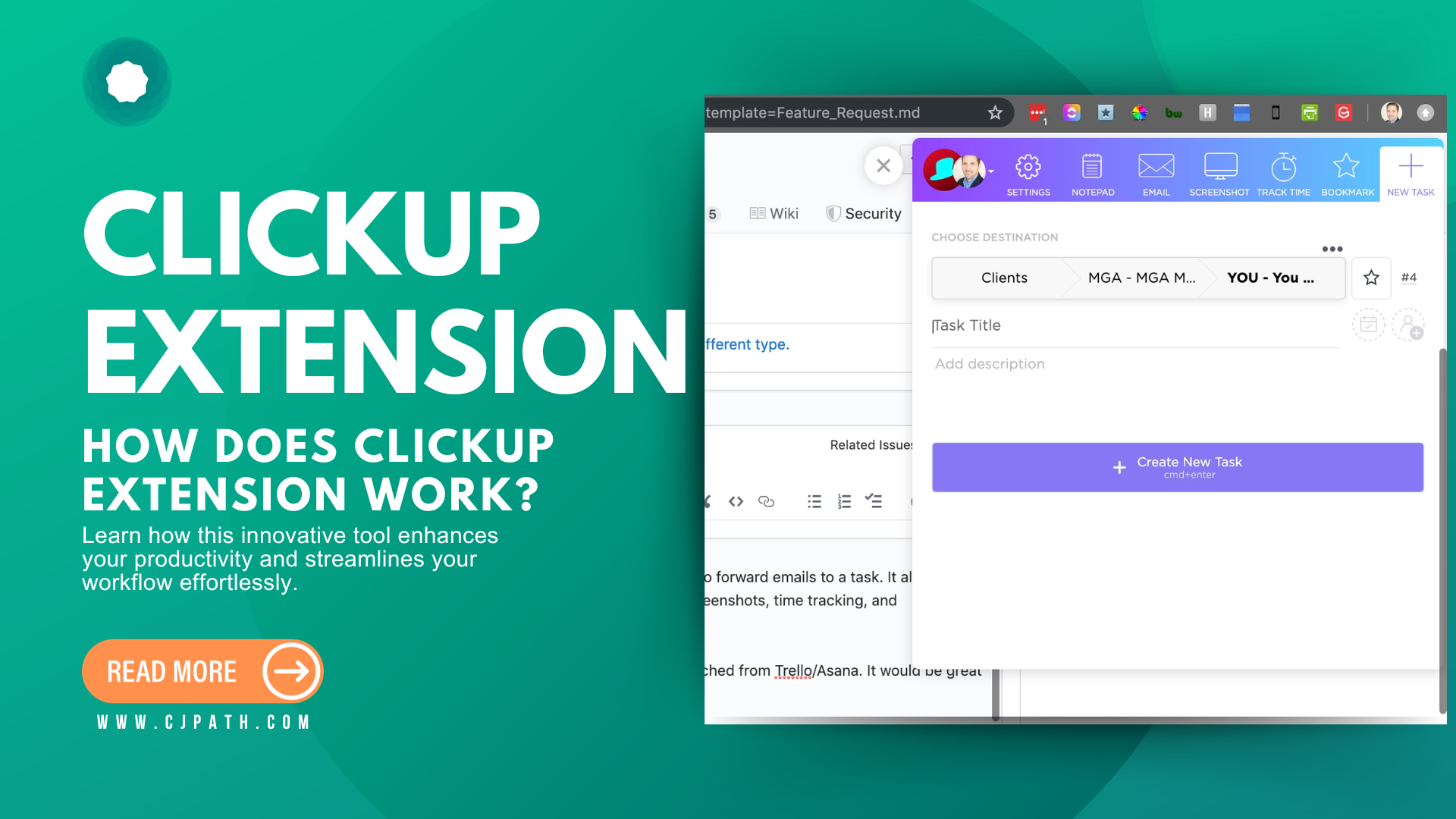
In today's fast-paced world, productivity is key to success.
With so many tasks and responsibilities, it can be overwhelming to keep track of everything.
That's where ClickUp comes in. ClickUp is a project management tool that helps individuals and teams stay organized and on top of their tasks.
And now, with ClickUp Gmail extension, productivity is taken to a whole new level.
What is ClickUp's Gmail Extension?

ClickUp Gmail extension is a powerful tool that integrates ClickUp's project management features directly into your Gmail inbox.
This means you can access and manage your ClickUp tasks without ever leaving your email.
The extension is available for both Gmail and G Suite users, making it accessible to a wide range of users.
How Does ClickUp Extension Work?
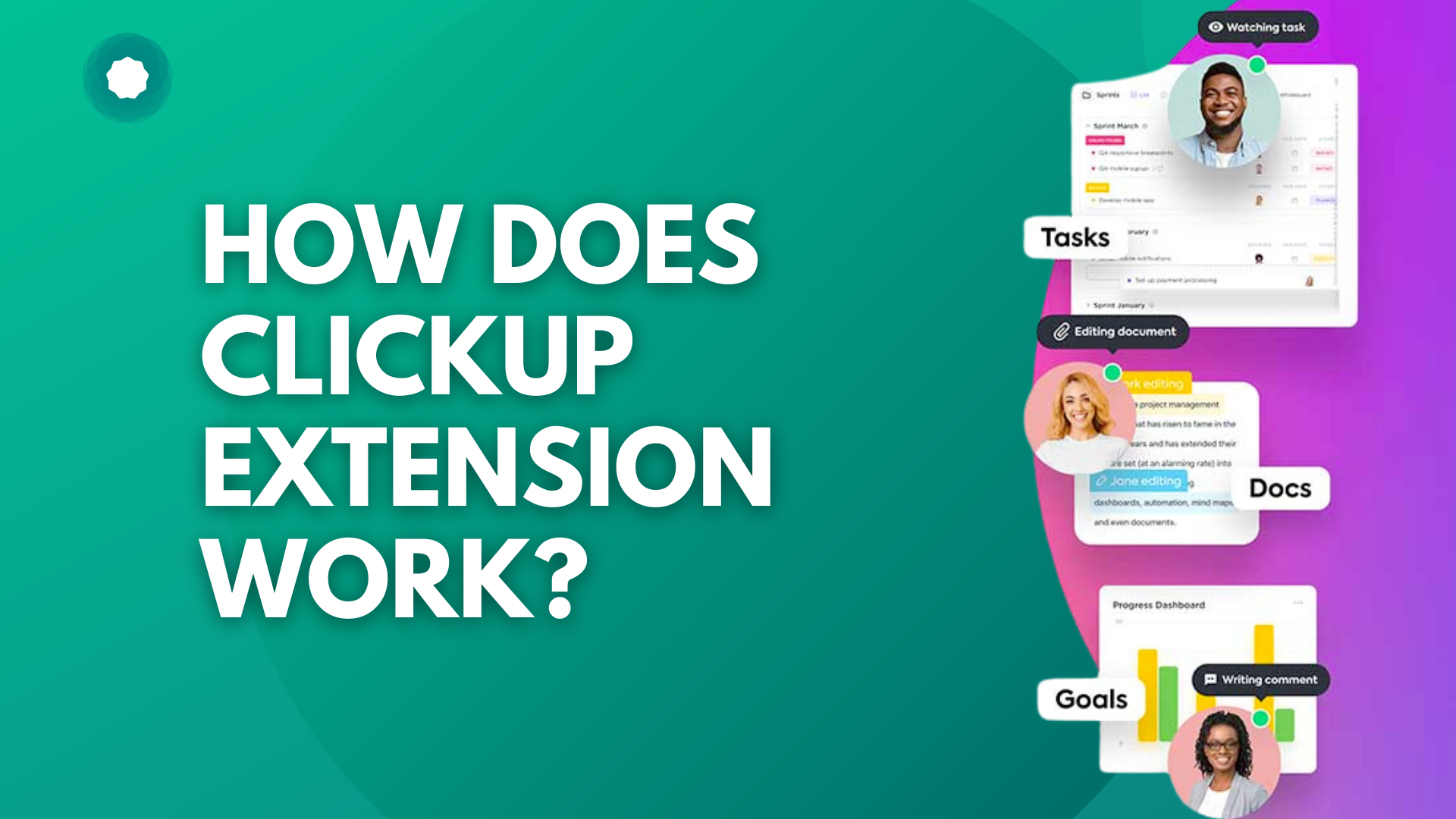
Once you've installed the extension, you'll see a ClickUp icon in your Gmail inbox.
Clicking on this icon will open a sidebar that displays your ClickUp tasks and projects.
From here, you can create new tasks, assign them to team members, set due dates, and even add attachments.
You can also view and edit existing tasks, making it easy to stay on top of your to-do list.
Benefits of Using ClickUp's Gmail Extension
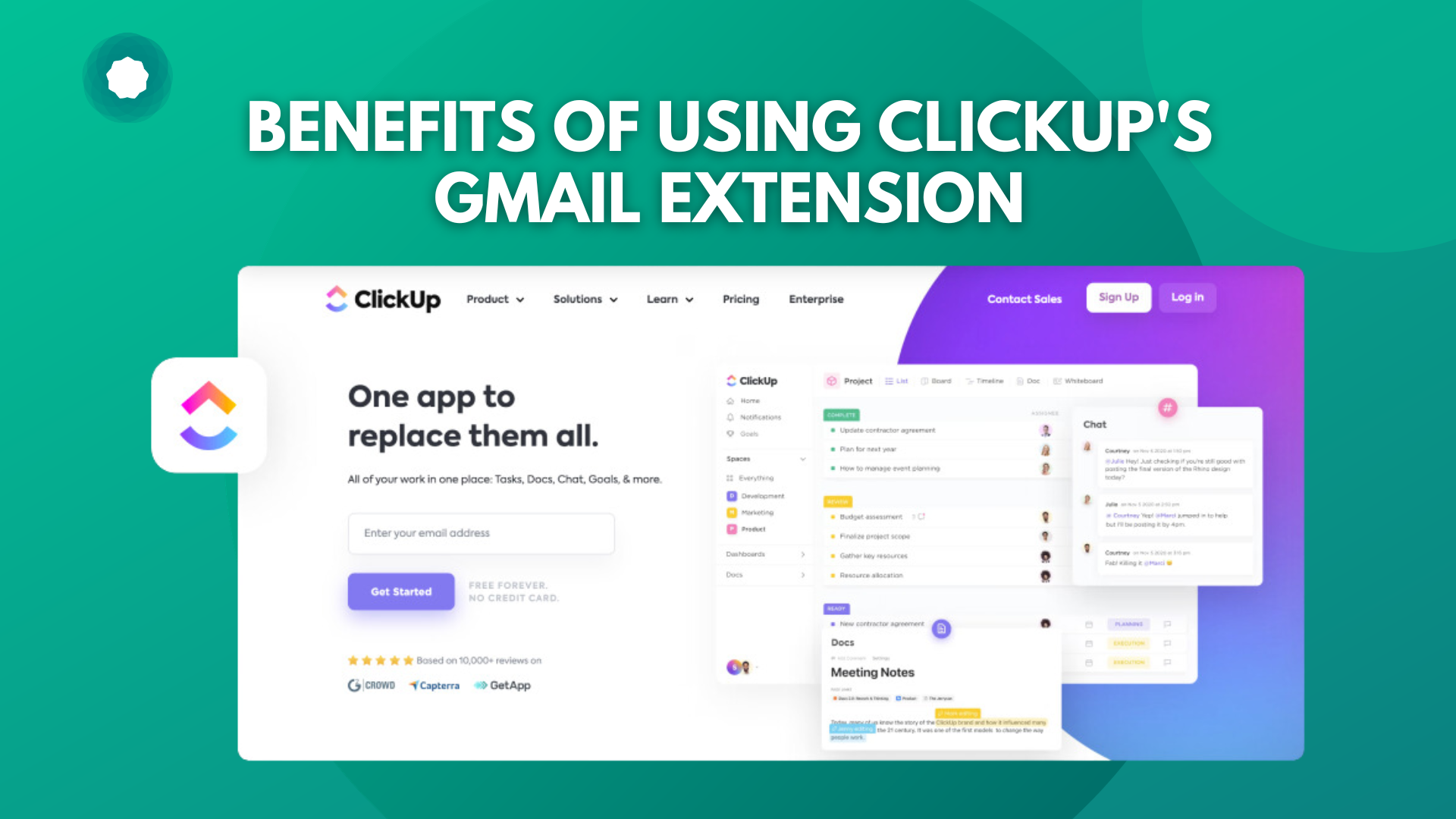
Streamlined Workflow
With ClickUp's Gmail extension, you can seamlessly switch between your email and project management tasks.
This eliminates the need to constantly switch between different tabs and applications, saving you time and increasing your productivity.
Real-Time Updates
One of the biggest advantages of using ClickUp's Gmail extension is the ability to receive real-time updates on your tasks.
This means you'll never miss a deadline or important update, as everything is synced in real-time between your Gmail and ClickUp accounts.
Easy Collaboration
Collaboration is made easy with ClickUp's Gmail extension.
You can assign tasks to team members directly from your email, making it easy to delegate and track progress.
You can also add comments and attachments to tasks, allowing for seamless communication and collaboration within your team.
Customization Options
Clickup project management and ClickUp's Gmail extension offers a range of customization options to suit your specific needs.
You can choose which ClickUp projects and tasks are displayed in your Gmail sidebar, making it easy to focus on the most important tasks at hand.
ClickUp is not only a Gmail extension but also a powerful project management tool.
How to Get Started
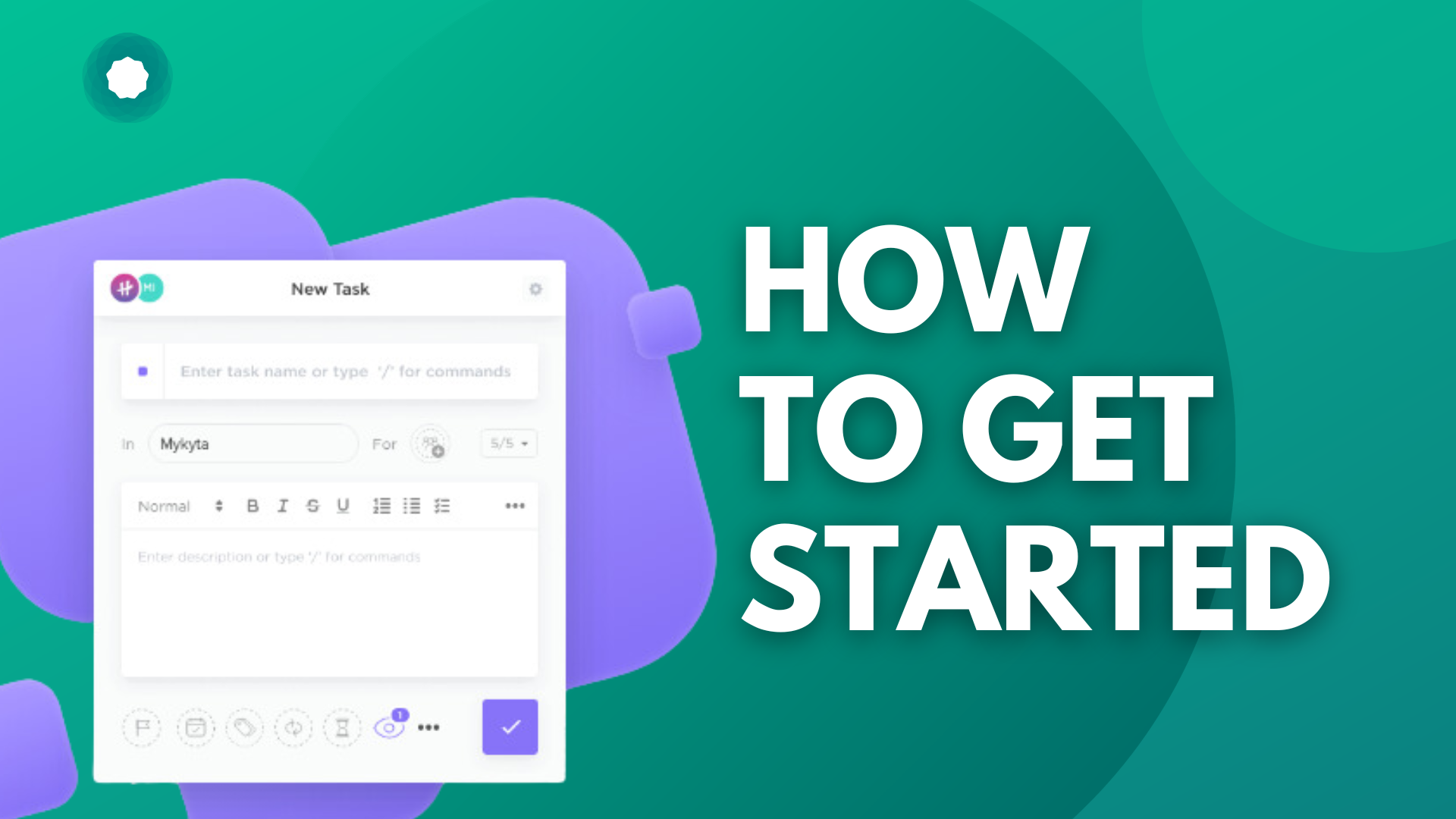
Getting started with ClickUp's Gmail extension is simple. First, make sure you have a ClickUp account.
If you don't have one, you can sign up for free.
Then, head to the Chrome Web Store and search for "ClickUp Gmail Extension."Click Add to Chrome" and follow the prompts to install the extension.
Once installed, you'll be prompted to log in to your ClickUp account and grant permission for the extension to access your Gmail account.
With ClickUp's Gmail extension, managing your tasks and projects has never been easier.
By streamlining your workflow, providing real-time updates, and offering easy collaboration and customization options, ClickUp's Gmail extension is a must-have for anyone looking to enhance their productivity.
So why wait? Install the extension today and start taking control of your tasks and projects.

