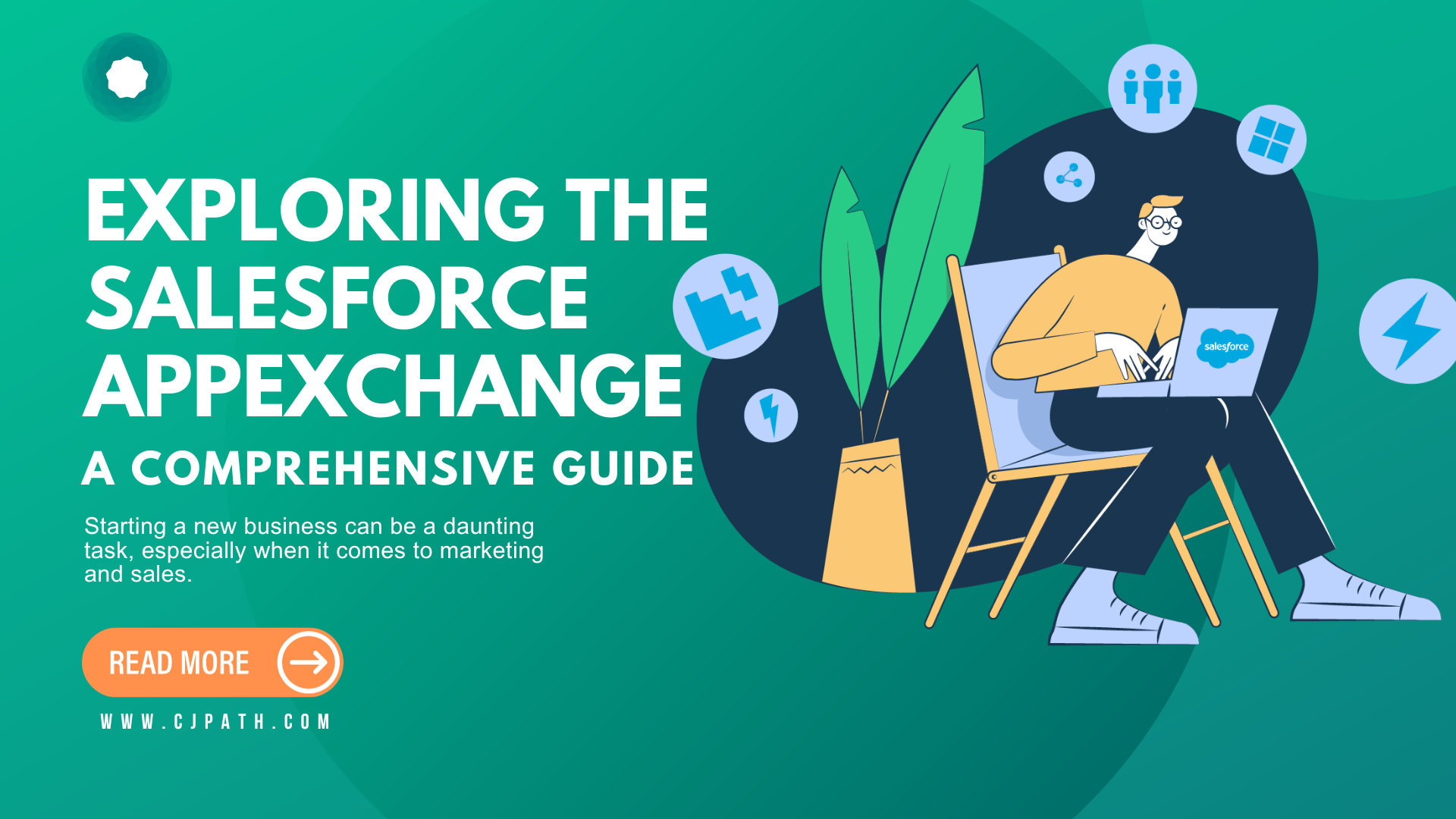
The Salesforce AppExchange is the world's largest marketplace for enterprise cloud applications.
It has more than 5,000 apps and components. These can help businesses of all sizes.
In this guide, we will explore the Salesforce AppExchange and how it can benefit your business.
What is the Salesforce AppExchange?

The Salesforce AppExchange is an online marketplace where businesses can find, try, and install apps that extend the functionality of their Salesforce ecosystem.
These apps are built by third-party developers and are designed to integrate seamlessly with Salesforce.
The AppExchange offers a variety of apps, including industry-specific solutions, productivity tools, and marketing automation software.
Why Use the Salesforce AppExchange?
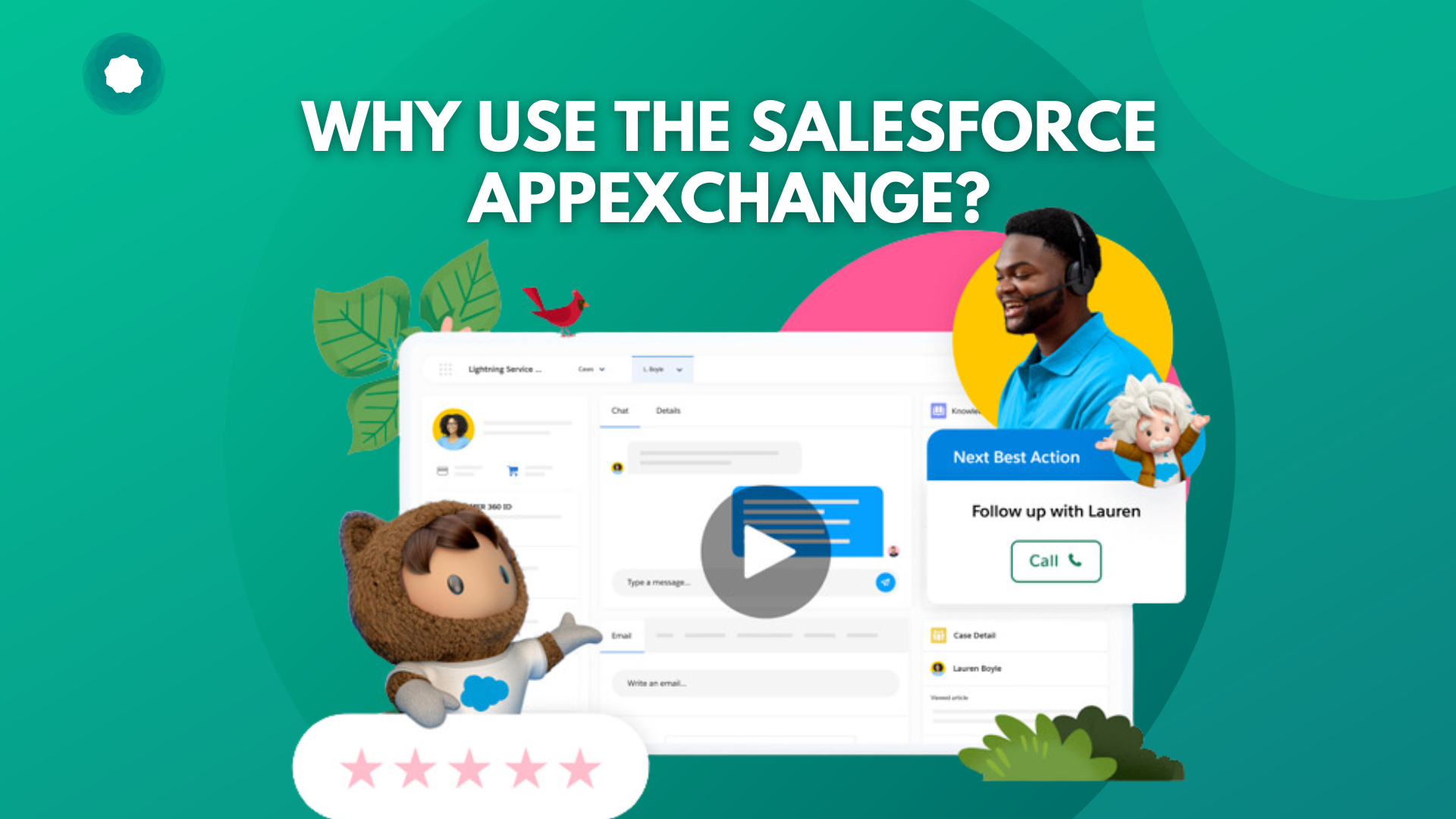
The Salesforce AppExchange offers a number of benefits for businesses, including:
- Increased efficiency: By integrating apps from the AppExchange, businesses can streamline their processes and improve productivity.
- Customization: The AppExchange offers a wide range of apps that can be tailored to fit the specific needs of your business.
- Cost-effective: Many apps on the AppExchange offer free trials or are available at a lower cost than building a custom solution.
- Scalability: As your business grows, you can easily add new apps from the AppExchange to meet your changing needs.
How to Use the Salesforce AppExchange
Using the Salesforce AppExchange is simple and straightforward. Here's how to get started:
- Log in to your Salesforce account and navigate to the AppExchange.
- Browse the categories or use the search bar to find the app you need.
- Read reviews and check the ratings to ensure the app meets your requirements.
- Click "Get It Now" to install the app.
- Follow the prompts to complete the installation process.
How to Build an App for Salesforce AppExchange

If you have a great idea for an app that could benefit the Salesforce ecosystem, you can build and list it on the AppExchange.
Here are the steps to follow:
- Develop your app using Salesforce's development tools.
- Test your app to ensure it meets Salesforce's security and performance standards.
- Create a listing for your app on the AppExchange.
- Submit your app for security review.
- Once your app is approved, it will be listed on the AppExchange for businesses to discover and install.
Tips for Success on the Salesforce AppExchange
To ensure your app is successful on the AppExchange, here are some tips to keep in mind:
- Focus on solving a specific problem or meeting a specific need for businesses.
- Offer a free trial or a freemium version of your app to attract more users.
- Continuously gather feedback and make improvements to your app.
- Utilize Salesforce's marketing tools to promote your app and reach a wider audience.
By following these tips and utilizing the Salesforce AppExchange, you can take your business to the next level and tap into the power of the Salesforce ecosystem.
Have you used the Salesforce AppExchange before?
Share your experience in the comments below.

